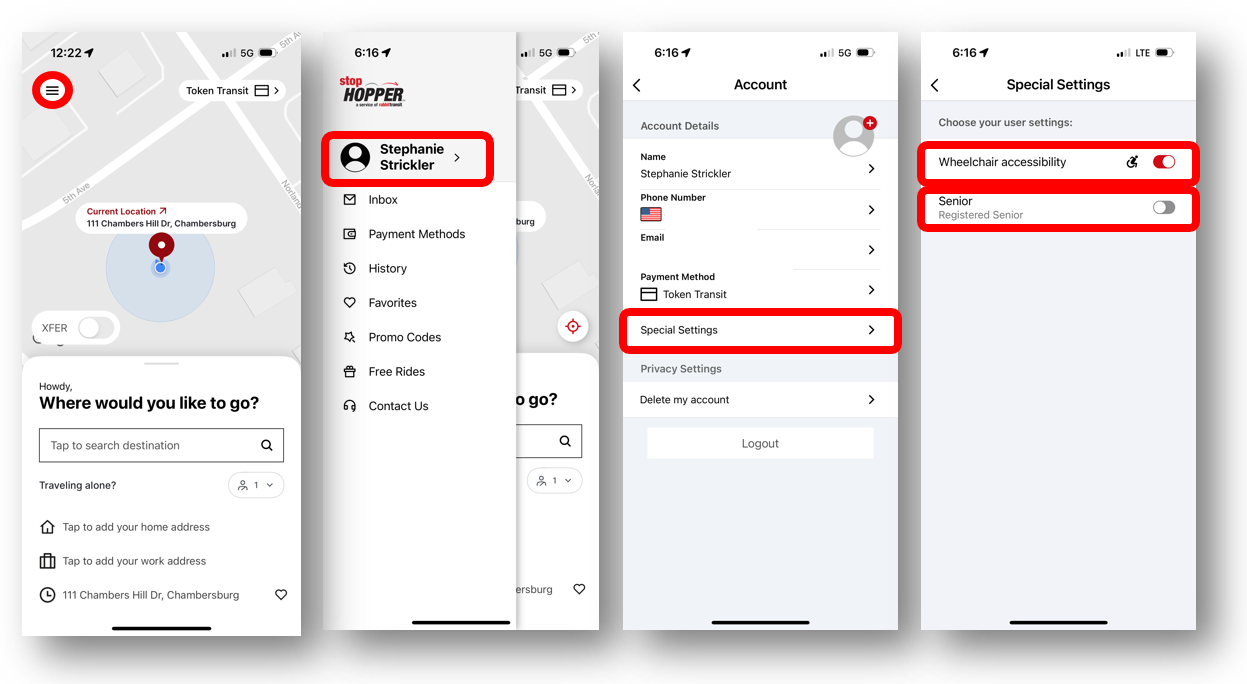Keystone Health Transit Pass Program
Keystone Health has partnered with Token Transit and rabbittransit to provide rides on Stop Hopper at no cost to patients. Using the Token Transit mobile app, Keystone Health will send passes directly to a patient’s phone via the Token Transit app. Token Transit is a mobile ticketing app that lets you pay for and ride public transit with your phone. With the Token Transit app, you can purchase, activate and board using just your phone. All of your passes are stored in the cloud, and retrievable on any mobile device.
Remember:
The patient should only redeem the pass when they are ready to board the Stop Hopper vehicle. The pass expires 30 minutes after clicking redeem.
Fare:
- Keystone will only pay for direct rides to and from the Pickup and Drop off locations.
- Tips are not accepted by the drivers.
- Children under 44” ride free
- Registered seniors ride free
- All other riders are considered “Adult” fare regardless of the rider’s age
- Adult One Ride Pass = $2
- Adult Ten Ride Pass = $18
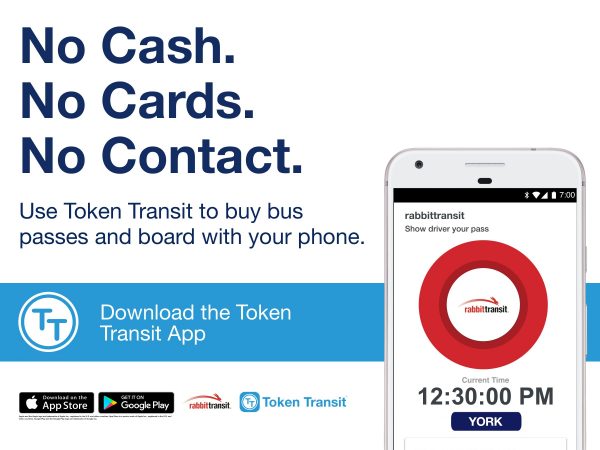
How to Use the Token Transit App
Download the free “Token Transit” mobile app from Google Play (Android) or the App Store (iPhone).
Token Transit is a third-party vendor that works with rabbittransit. Think of them as a virtual wallet for ride tokens. Tokens are redeemed through this app but the ride will be scheduled in rabbittransit’s Stop Hopper app.

Select “rabbittransit – York/Adams/Stop Hopper” from the menu of available participating transit agencies. This can be found quickly by entering “rabbit” in the search field. Follow the prompts to purchase your pass via a credit or debit card. Purchased passes will appear in the “My Passes” section of the app. If a pass has been purchased for you, it will appear in the “stored passes” section of the app.
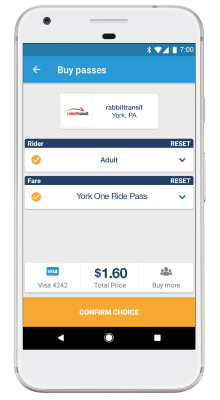
When you are ready to ride, tap your pass within the app to activate it. Active passes will be displayed under “passes in use,” which immediately appears when the Token Transit app is opened. They display a “time left” section with time remaining until the pass expires. Passes that have not been activated yet will be displayed under “stored passes,” and can be stored as long as you like.
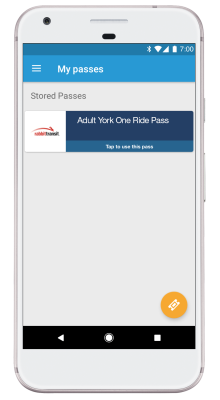
As you board the bus, show the bus operator your digital ticket. And you’re good to go!
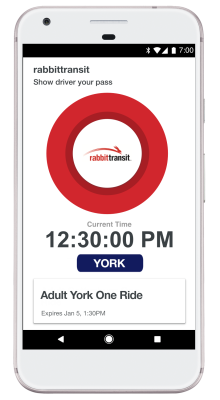
How to Use the Stop Hopper App
Download the free “Stop Hopper” mobile app from Google Play (Android) or the App Store (iPhone). Click the “Get Started” button, then enter your phone number and click “next.” Enter the MFA code sent via text message.
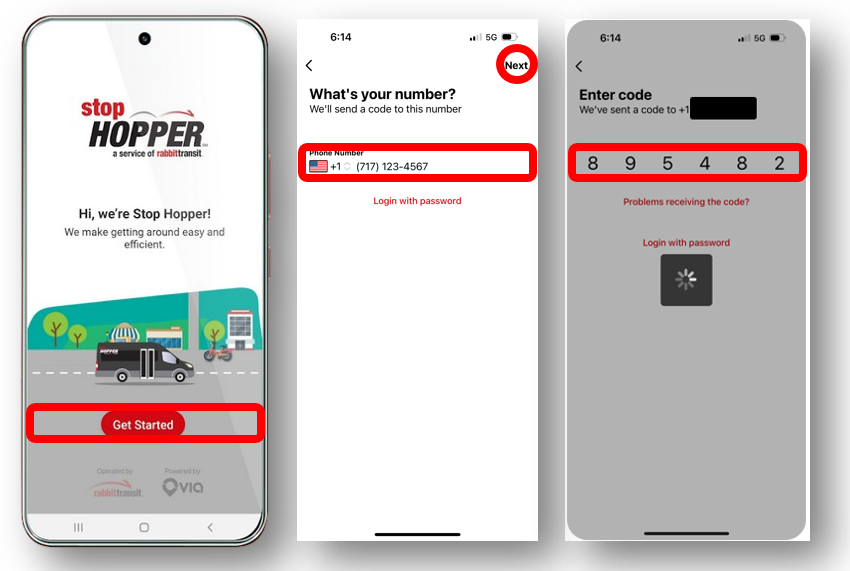
The current location will auto-populate if you have location services enabled. Otherwise, enter the address of your current location. Next, enter the destination address. Then, enter the number of passengers by type.
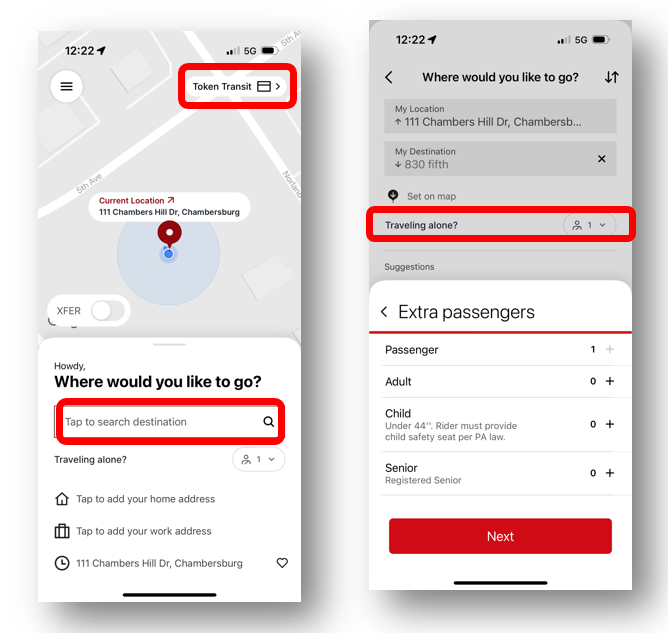
The app will search for ride options. If there are multiple vehicles in the area, you will see multiple ride options. The time to pickup is in green. Arrival time is listed at the bottom of each ride option. Payment is made via Token Transit. Click “Book This Ride.”
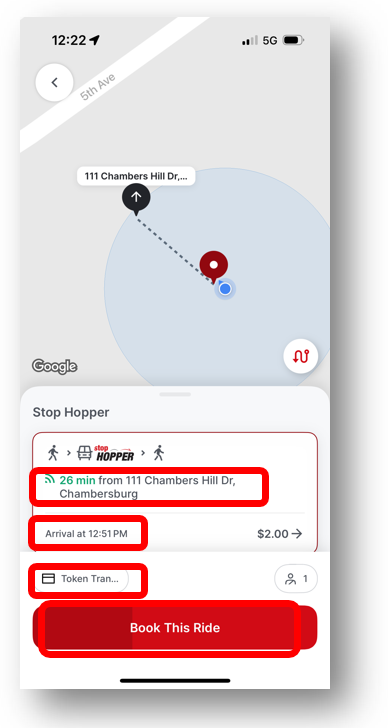
The ride will be processed and sent to the appropriate driver. A ride confirmation will be provided, including:
- Pick up location
- Time to pickup
- Vehicle type
- Vehicle plate number
- Destination
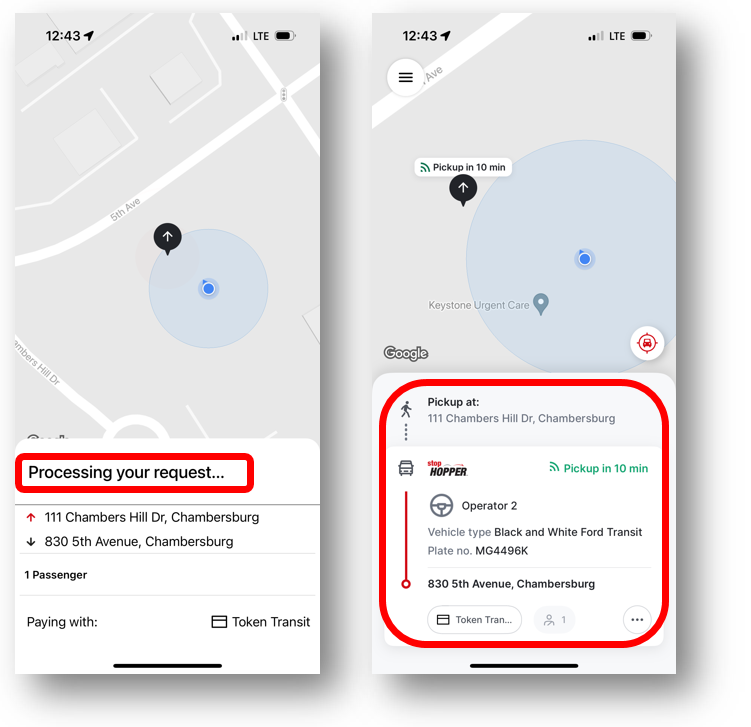
When the vehicle arrives:
- Confirm the plate number and vehicle description match the ride confirmation.
- Open the Token Transit app.
- Select the appropriate pass.
- Click Start My Trip.
- The token will be redeemed and needs to be scanned by the Stop Hopper driver within 30 minutes.
Enjoy the ride!
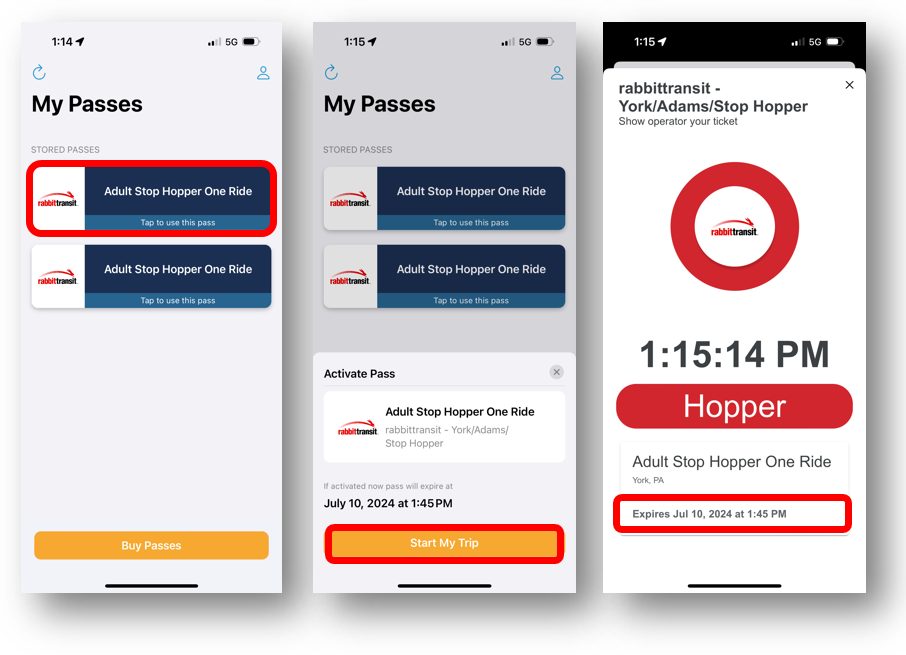
Resources
Token Transit
Redeem Pass Video: Token Transit Pass Program – How to Redeem a Pass
App Support: Troubleshooting and Submit a Support Request
rabbittransit Stop Hopper
Pass Program: Keystone Health Transit Pass Program – rabbittransit
Rider Code of Conduct: Stop Hopper Rider Code of Conduct Policy
App Support: 1-800-632-9063
Keystone Health
General Contact: Stephanie Strickler sstrickler@keystonehealth.org
Employee Approval: David Grant dgrant@keystonehealth.org
Frequently Asked Questions
What if I don’t have an email address or smart phone?
The employee helping the patient can create a Token Transit account and aid the patient through the process.
Can a ride be scheduled for a future appointment?
No, this is an on-demand service only. It is suggested that the patient book their ride at least an hour prior to their appointment time.
What extra passenger type should be selected on the Stop Hopper app when booking a ride if a patient is above 44” but not an adult?
Patients under 44” ride free with a fare-paying adult and are required to be in a car seat that is provided by the rider/patient. Any patient above 44” does not need a car seat and is considered an adult for the fare.
Can I request a refund?
Passes are not transferable or replaceable. All sales are final. However, if you experience technical issues, please contact Token Transit, at help@tokentransit.com.
When do I need an internet connection?
An internet connection is required in order to purchase and activate your pass.
Once activated, how long do I have to use my Token Transit pass?
Active passes will be displayed under “passes in use,” which immediately appears when the Token Transit app is opened. They display a “time left” section with time remaining until the pass expires. Passes that have not been activated yet will be displayed under “stored passes,” and can be stored as long as you like.
Is there a record of expired passes on Token Transit?
Yes, you can view a log of your past actions by going to your Account Settings and selecting ‘History.’ There will be a new entry every time you use a pass.
Can I have a receipt for my pass purchase?
Yes, but in order to do so, you will need to make sure that you include your email address when you register your account. Receipts will be sent to the email address associated with your account.
What if my battery dies while my pass is active?
You are responsible for keeping your phone charged while using your pass. Refunds will not be issued if your phone’s battery dies while your pass is active.
What happens to my account if I lose my phone?
Your passes and payment information are linked to the account associated with your phone number. They are not linked to your physical phone. Logging in with your phone number on a new device will restore your previous pass and payment information.
How does Stop Hopper know if I use a mobility device or am a registered senior?
You will need to follow these instructions to set special settings:
- Select the hamburger symbol
- Click the account user’s name
- Click Special Settings
- Toggle the appropriate setting to on (red)